
Book Binding Secrets: The Ultimate Guide to Printers- Pt. 1
Share
You've sourced the best printable, book binding paper styles, from my shop. You've purchased your short grain papers and you're ready to print. Will your current printer do the job? Do you need a new printer? What if you don't own a printer, is it worth the investment? Let's discuss these questions. And in a follow up post, I'll share the printers I've owned and used over the years.
Will your current printer do the job?
If you are printing signatures for your personal use, in your bookbinding projects, your current printer will probably be fine to do the job. If you are a shop owner yourself, and want printed signatures in all your book projects, you may need to evaluate your needs for the long term. How many books do you make, on average? WIll all of them include printed signatures or will some be blank? These will be important factors to consider, because you can easily burn out a standard home ink jet printer printing volumes larger than the manufacturer recommendations.
Do you need a new printer?
If you plan on printing more than few hundred sheets of paper a month, on a consistent basis, and don't have at least an office level printer, you may want to start budgeting to upgrade soon. When I started printing signatures, I had a standard HP inkjet photo printer (see photo below). It did the job, quite well, in fact. It only took a few months of printing heavily to burn it out, though. It died the same way all my HP printers have, burned out print head. The print head would no longer print straight lines and therefore, the printer was rendered useless for what I was doing. Does that mean I have given up on HP? Keep reading to find out.
What if I don't own a printer, is it worth the investment?
I'm definitely not the person to ask this question for un unbiased answer. YES! You need a printer. I can't image not having at least two printers in house at all times. But, I'm a graphic designer, who has spent most of her career in print and publishing. (Currently, I own two inkjet printers - one standard size, one wide format. And if you count my letterpress machines - 4 printing machines total.)
Back to business, could you outsource all your printing needs to a local print shop or an office supply chain and get the job done? Yes. Will you have complete control over the final results, and be able to experiment to get the best results? No. And you will have to supply our own papers for each print job to ensure you get the paper printed correctly for short grain binding. I'm not trying to say it can't be done, but I feel having a quality printer in your studio will be worth the investment. Especially if you are running a small, handmade book shop of your own.
Printer Factors to Consider
If you are looking to buy a printer for your studio, you need to consider a few important factors.
Size - what is the maximum size prints you would like to be able to produce?
Materials - what type of materials would you like to be able to print on? Is it just standard papers, or would you like to print on thicker materials, fabrics, handmade papers, etc.?
InkJet or Laser - Depending on the materials you are printing, will inkjet or laser suit your needs? Laser printers take more specific materials than inkjet. Lasers are usually faster, but toner is more expensive, up front, than ink. However, with the new ink tank systems, you may save more on ink with an ink jet printer.
Duplexing - are you interested in printing two-sided prints in the tray or manually flipping each print over to print the other side?
Volume - how many prints do you want to produce, each month, on average? Every printer has specs that specify the recommended prints per month. If you go over these consistently, it will shorten the life of the printer. So, look at models for home use and office use to see what fits your needs.
And last, but not least is cost. What much are you willing to invest? How much are the average prints per copy? Is there an ink program that will cut cost and hassle of sourcing ink?
These are just a few items to consider. But do your research and make sure you are getting what you need. If you'd like to learn what type of printers I have had success with, my next post will cover all the details.
Happy Book Binding!

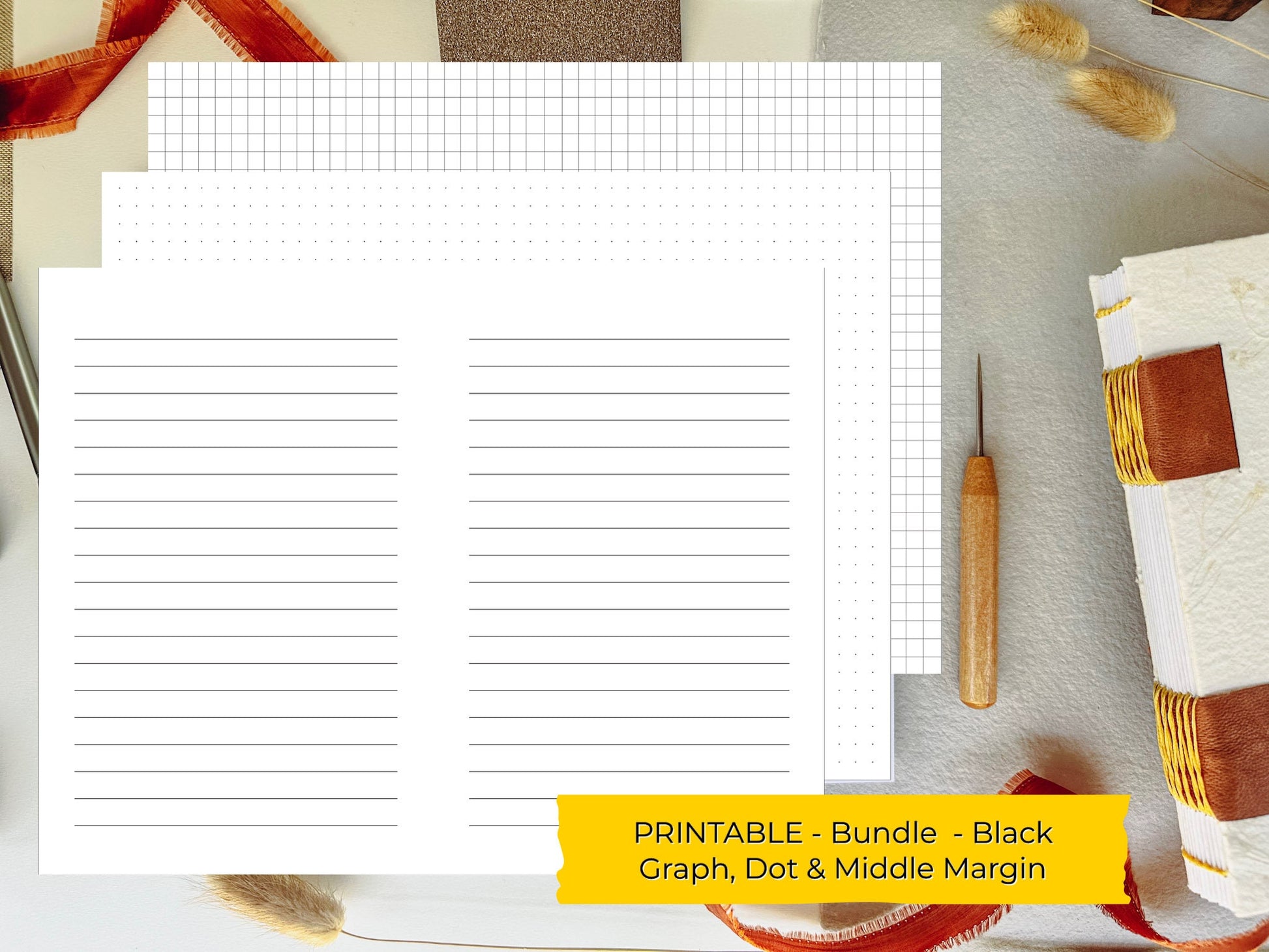
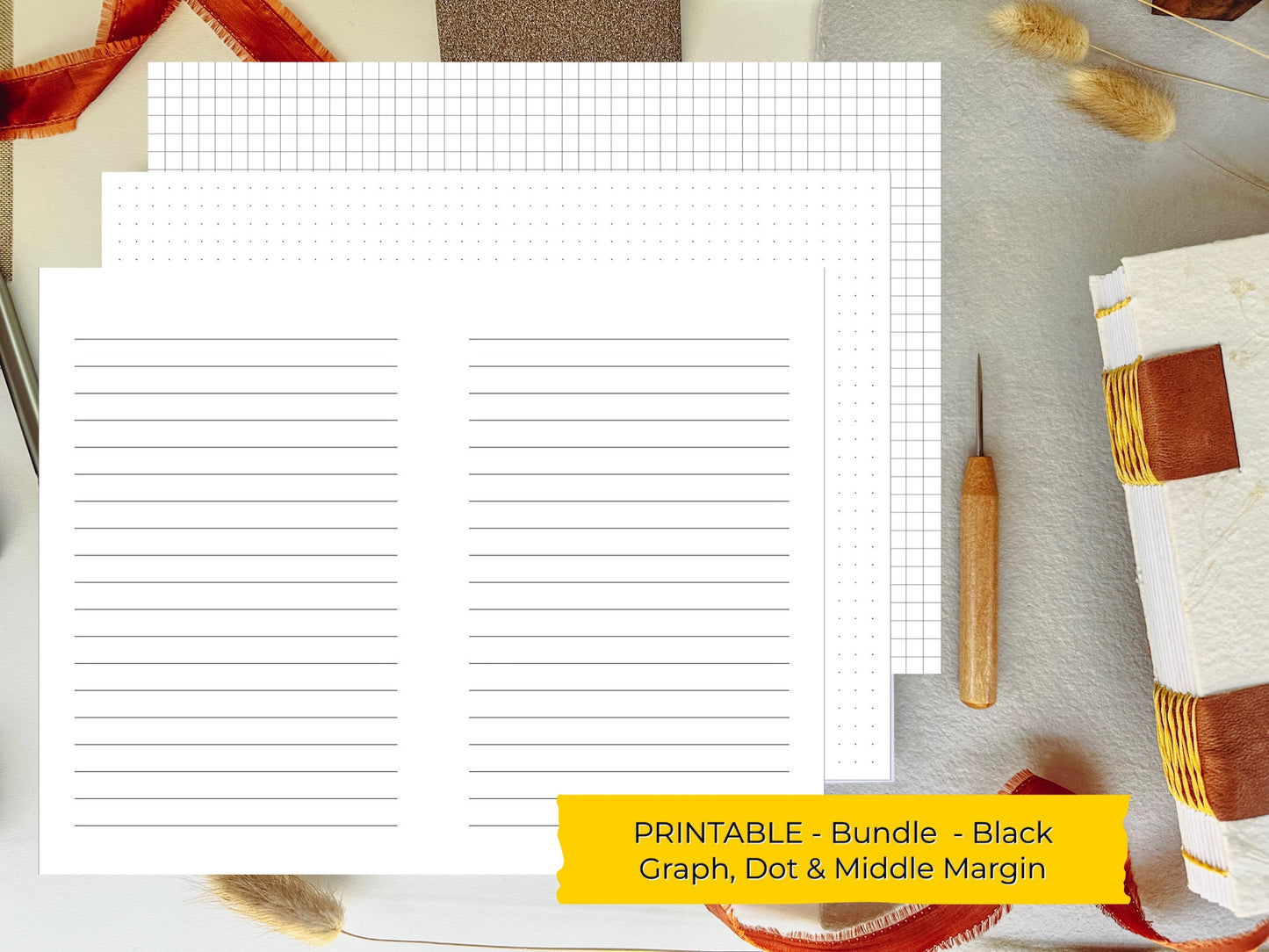
2 comments
Patricia,
Part 2 of this series, https://www.nicolenikolas.com/blogs/journal/book-binding-secrets-the-ultimate-guide-to-printing-pt has my current recommendations for printers. Based in the type of job you are doing, mixing card stock & text weight papers, along with color & b&w, I would recommend the Epson. You will be able to use a wide variety of materials both in the tray & with the bypass tray.
Also, you will have the option to print multiple spreads per page, to reduce paper use and print high quality color images. Let me know how it goes!
I want to publish a small paperback book with around 21 poems. I have put together booklets before in previous job. I know that I can do this but not sure what type Printer I need to purchase to make the copies i need. Can you make suggestions on what would work the covers would be done on some type of card stock and I wish to do the poems in black print but also wish to have background pics in color. Thanks for any help you could provide.